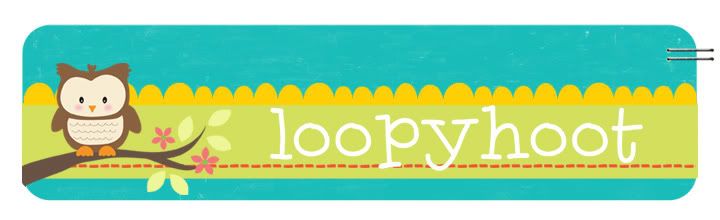UPDATED 10/15: The company has changed the offer - this is now only for schools (public and private), not individuals or homeschoolers. Sorry...
Pacific Learning, a source of child literacy materials for educators and parents, is offering new users a FREE 6-pack of books at the grade level of your choice (Pre-K to 12).
Register HERE by 12/31/10 (go to "Create Account"). Then click on the link in the confirmation email and choose your reading level and confirm your address. Free shipping, no obligation. Allow 10-14 days for delivery, limit one request per user.
My daughter is really into non-fiction science books right now, and I stated that as my "special request". Can't wait to see what we get!
Thanks, Couponing to Disney!
Tuesday, October 12, 2010
Monday, October 4, 2010
HSN.com: Coupon Code for $20 off $20 - DEAD
Drats - this deal seems to be over or closed!
Now through 12/31/10, new HSN.com customers can use coupon code 319175 at checkout for $20 off any single item worth $20 or more. Shipping starts at $4.95, but they have a "free shipping" section (tab is on the home page at the left column). Good on sale and clearance items, too!
I see lots of brand name scrapbooking and crafting tools and goodies under $25 (they have a price sort feature for each category) which would make great gifts for a friend...or yourself! Or check out their Toys section for the kids this Christmas.
If you go to HSN through ShopAtHome, also earn 4% back ($5 for new ShopAtHome members) as an extra bonus!
Thank you, Coupon Pro!
Sunday, October 3, 2010
I Heart Faces: Fix-It Friday #73
What started out as a fun and upbeat post, didn't sound so great after losing everything several times to blogger crashes...and so before this weekend officially ends here on the West Coast, I will try one last time to share my Fix-it Friday edit of this photo from iheartfaces.
This photo edit was too cute not to share, even though all I did was use the free Cookie Dough Photoshop action by Gina Miller, with just a few levels tweaks.
Then I used two other really fun new freebies from The Lilypad to complete a digital layout: the October Template Challenge freebie, and an awesome digital kit Summer Slushee by Rachel Young.
A quickie tip for whenever you see the "perfect" digital paper or element, but the color is not quite what you want: just change the color! I changed the colors on the layout above to suit the picture. One easy way is to open the digital element, go to Image - Adjustment - Hue/Saturation (PC shortcut is CTRL-U), then simply move the Hue slider around until you get the color you want! You can also play with the Saturation or Lightness sliders and adjust to taste and click OK. Isn't digital great?!
Good night, all! I'm out! :)
Subscribe to:
Posts (Atom)