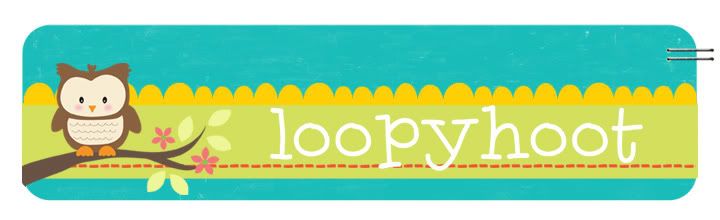This week's image is near and dear to my heart since we are a military family and "Daddy" is gone more than we want. I love this capture because it reminds me how amazingly strong a father-daughter bond can be despite the frequent separations. There is nothing like hearing our daughter (she is now 6) cry excitedly "DADDYYYY!!!!!" as she runs into my husband's arms after a deployment.
For my edit, I first wanted to lighten just the father's face to bring the exposure of his face closer to that of the baby girl's. In Photoshop CS4, here are the steps I took to selectively lighten:
- Select the lasso tool from the toolbar.
- Change the Feather to around 30 px. This will make the edge of anything you selectively edit much softer, instead of a hard edge line. Make sure "Anti-alias" is checked.
- Loosely select the area you want to lighten. Don't worry - just lasso away, because your feather setting is so high, there is a lot of room to fudge. If you don't like what you selected, just click anywhere on the canvas to deselect and try again.
- Go to Curves (Ctrl-M on a PC) and adjust to taste. What I do is pick a point around the middle or upper middle area of the curve and pull it up slightly to lighten the selected area of the picture. Hit OK when done.
- Ctrl-D or just click anywhere on the canvas to deselect. Ta-dah!
Then, I ran Pioneer Woman's Heartland action, and adjusted the opacity of several of the layers to my taste. Download her awesome actions for free if you haven't already! And...that's it! :)
For a digital layout, I wanted to do something other than 12x12. My scrapbook albums are currently the American Crafts D-ring binder. I love being able to mix and match page sizes within an album, instead of being stuck with one size (boring!). This layout was sized at 11x8.5, which is just a standard letter page turned into a landscape orientation. It offers a whole new perspective and canvas to work on, doesn't it?
The digital kit is a Feature Friday Freebie today at Little Dreamer Designs - grab it while you can today!
Thanks for checking out my blog. Happy Friday, everyone!